มันเป็นวิธีที่ง่ายที่สุดในการทำ Categories สำหรับ blogger นะครับ เห็น wordpress เขาทำกันได้เราก็อยากทำบ้าง คุณไม่จำเป็นต้องเขียน HTML เช่นผมก็ไม่เคยรู้จักมันมาก่อนเหมือนกัน ทางด้าน del.icio.us เขาทำ script ให้อยู่แล้ว ตัวอย่างการทำ categories ที่ใช้วิธีการนี้ คุณสามารถเข้าไปดูได้ที่ www.bangkokandthailand.blogspot.com
ขั้นตอนการทำตามนี้เลยนะครับ
- สมัครเป็นสมาชิกของ del.icic.us (สมัครฟรีจ้า) หรือถังแม้ว่าคุณมี account del.icio.us อยู่แล้วก็ตาม ผมแนะนำให้สมัคร account ใหม่เพื่อ blogs ของคุณโดยเฉพาะ
- หลังจากมี account แล้วก็ log in เข้าใช้ account ของคุณเลย
- หลังจากนั้นคุณก็ไปที่ blogs ของคุณที่ต้องการทำเป็น categories ก็คลิกที่ปุ่ม Tag this บน toolbar ของ FireFox นะครับ ส่วนวิธีการ Install extention Firefox ผมได้แนะนำไว้ตอนที่แล้วนะครับ อ่านย้อนหลัง
- เปิด "My del.icio.us" homepage ของคุณ มันจะง่ายมากๆ นะครับถ้าคุณใช้ Browser FireFox ด้านบน Toolbar ของ FireFox คลิกบนปุ่ม My del.icio.us

- ตรง homepage ของ My del.icio.us คลิกที่ HELP ที่อยู่มุมบนขวามือ และมันก็จะเข้าไปอีกหน้า site หนี่ง คุณสังเกต ใต้คำว่า BLOG INTEGRATION คลิกที่ TAG ROLLS ก็จะเห็นภาพเหมือนกับ screen shot นี้ครับ
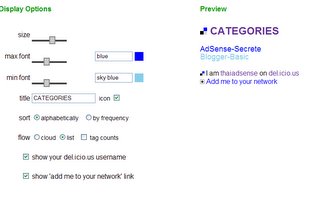
คลิกเพื่อขยาย
- ปรับขนาด ตัวอักษร ใหญ่เล็ก ตามความพีงพอใจของคุณ (ข้อควรระวังช่วงที่คุณปรับแต่งขนาดตัวอักษรอยู่ อย่าให้มันเล็กเกินไปเพราะคุณจะไม่เห็น
และจะทำให้บาง Tag หายไป ถ้าคุณต้องการที่จะให้ตัวอักษรที่ใช้ที Categories ผสมกลมกลืนกับ รูปแบบสีสันเว็บไซต์ของคุณ เพื่อที่จะให้มันดูดีขึ้น download color pic เพื่อที่จะไปทดสอบสีขอ Blogs ของคุณ - ถ้าคุณต้องการที่จะเปลี่ยน TITLE จากเดิมที่จะดีฟอลให้เป็น My del.icio.us คุณก็เปลี่ยนเป็น CATEGORIES ซะเพราะว่าจุด ประสงค์ที่เราทำก็เพื่อทำ CATEGORIES ถ้าคุณไม่ต้องการ Icon del.icio.us คุณก็ติกมันออกซะ.
- เลือกประเภทที่คุณต้องการให้มันแสดงชนิดลำดับ ให้เป็น alphabetically(ตามอักขระ) หรือ frequency(ตามความถึ่)
- เลือกรูปแบบ Categories ที่คุณต้องการให้มันแสดงจะให้เป็นแบบ list เรียงลำดับ 1 อัน หรือ cloud เรียงลำดับ 2 อัน
- คลิกคลุม script ที่อยู่ใน box ด้านล่าง แล้ว copy และก็ paste ใน Template ของคุณตำแหน่งที่เหมาะสมก็น่าจะเป็นที่ ด้านหลัง <$BlogMemberProfile$> หรือด้านบน link ของคุณ ซึ่ง CATEGORIES จะอยู่ถัดจาก profile หรือ ด้านหน้า link ของคุณตรง Sidebar หรือตำแหน่งไหนก็ได้ที่คุณดูแล้ว มันเหมาะสมกับ Blogs ของคุณ
- ลอง preview ดูนะครับ และถ้าคุณพอใจ คุณก็ Save และก็ republish ทีนี้คุณก็จะได้ CATEGORIES ใน blogspot ของคุณแล้วนะครับ.
Here is a very easy method to do categories using del.icio.us tag rolls. If you are not familiar with del.icio.us , surf over to Introduction to del.icio.us . It is easiest in all method in present.You don't even have to writh the HTML.The script will be generated by del.icio.us software. An example of categories using this method can be seen at this blog bangkok Thailand .
The steps are as follows:
- Sign up for a del.icio.us acount. Even if you already have a del.icio.us account, sign up for another one with a different user name.
- Log into your del.icio.us account
- Tag each of your post with a suitable tag or category.For example,see BangkokThailand.
- Open your "My del.icio.us" homepage. This would be easiest if you are using Firefox. Click on the My del.icio.us button.

- At the "My del.icio.us" homepage,at the top right-hand corner, click HELP, then under BLOG INTEGRATION, click TAG ROLLS or go directly to http://del.icio.us/help/tagrolls .You will then see a page like in the screenshot below
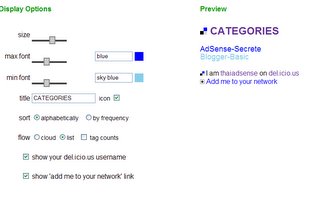
- Adjust the size, max font,min font to the size you desired.(When you are adjusting the size,make sure that all the tags are included as if you set the size too small,some of the tags may be left out.) If you wish, alter the color of the fonts to blend with your website. clicking on the color square will unveil a color palette from which you can select your color. or even better, download color Pic to determine the correct color from your website.
- If you wish, change the TITLE to something more suitable. I sugest CATEGORIES. Uncheck the icon box of you don't want the del.icio.us icon to be displated.
- Select whether you want to sort alphabetically or by frepuency.
- Select whether you want the tags desplayed as a list or as a cloud
- Tick tag counts if you want the number of tags hown .
- Highlight the script generatd in the box below,copy and paste it into your template in a suitable position.I suggest pasting it after <$BlogMemberProfile$> or above your link which will display the categories just after the profile in the sidebar or above your link in the sidebar.
- Preview, and if you are satisfied,save and republรsh.

Aucun commentaire:
Enregistrer un commentaire